OUR SERVICESComputer Classes
This training is designed for small groups of three to ten individuals. Our small group computer classes focus on specific subjects, such as basic computer understanding, using the internet, and improved internet searches. Students are encouraged to bring their own devices for a personal learning experience. These classes typically last about 2 to 4 hours and depending on the course subject, computer training manuals/courseware may or may not be used.
Our structured-type of training follows the “traditional classroom” training approach. Courses usually span one to two (1-2 ) days; and can include manuals and courseware; as well as “hands-on” labs/projects. Generally, topics in this type of training session are in the realm of “Microsoft Desktop Tools” (Word, Excel, PowerPoint, OneNote, etc.). To deliver this type of instruction, a full classroom setup; including individual workstations and overhead projection equipment is required. Class size is usually ten to twelve (10-12) adult students. However, the material, time and equipment can be modified to fit PLAN A and B (call for more information).
Our most personalized training option allows you to spend one on one time with an instructor, using your own device, learning exactly what you want to know. This type of training allows you to explain your top priorities, meaning YOU decide what you want the lesson to be about. Each session is scheduled for two hours but can be extended to up to four. Multiple sessions may be scheduled depending on your needs.
Our instructors are remote! You are comfortably guided through your training session remotely, on your computer, via internet video and/or phone – no matter where you are – as long as you have internet service and clear phone reception. Remote training sessions can also be utilized to ‘clean up’ and/or ‘repair’ many of your online computer problems
Let us help you set up your new computer! We’ll teach you how to transfer any content you may need from other devices, as well as how to access your files and begin using your new laptop or desktop computer. If you are still looking for a new device, our team is happy to provide recommendations based on your personal or business needs.